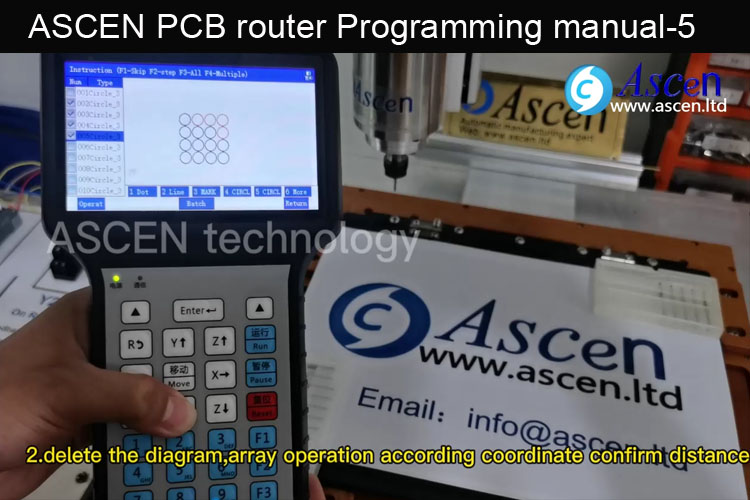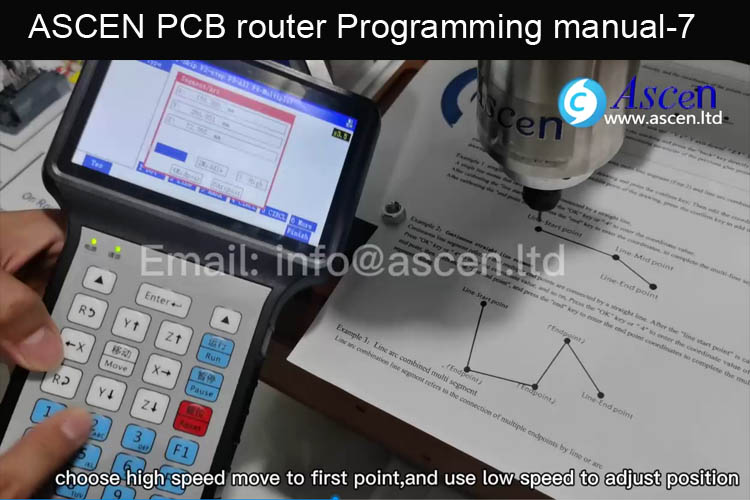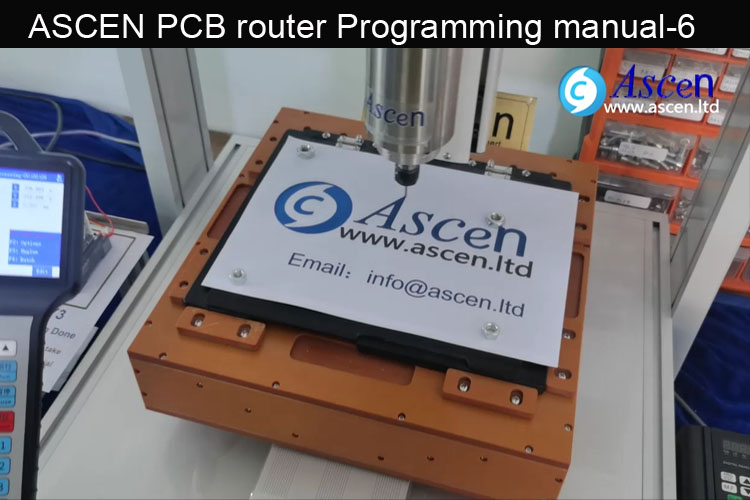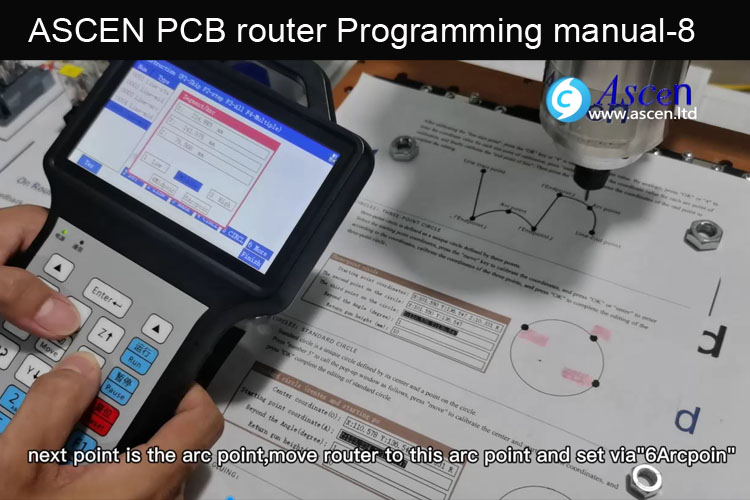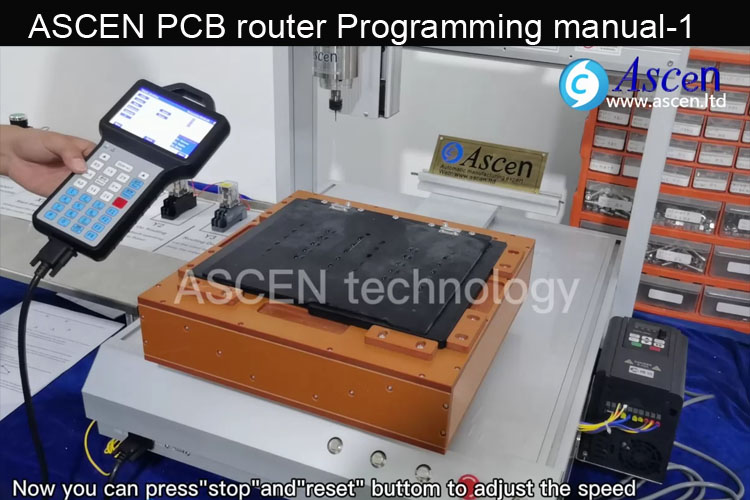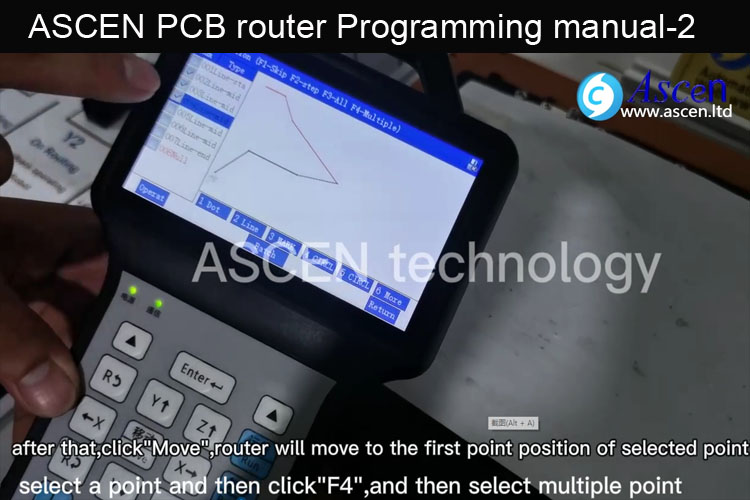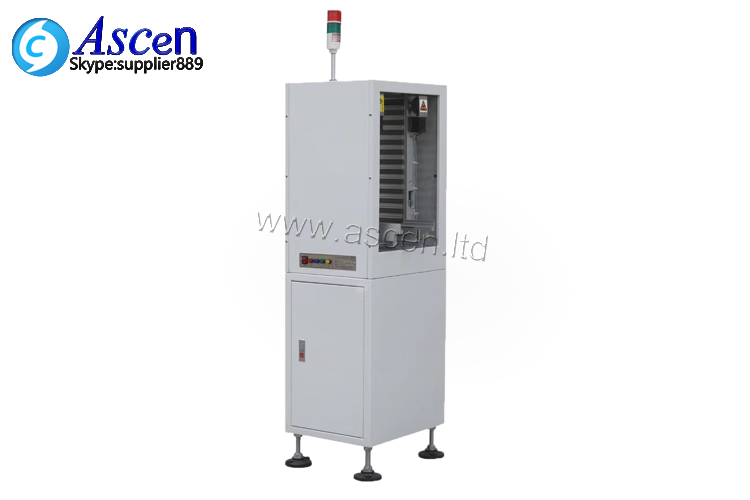1,Loosen blade handle screw and adjust knob
2,let the blade up moving a little and keep a gap to insertion PCB thickness
3,After being adjusted, locking the blade handle screw
4,insertion the PCB panel to the cutting group,and then locking the fixed panel
5.adjust each group knife, let the group 1 about 0.8-1mm gap, and the group 2 about 0.3-0.5 gap, the group 3 about 0 gap.if the machine has group 4, you can let the group 4 about 0 gap or the minus 0.2-0.5mm gap.
the final cutting group adjustment depend on your PCB material. Once the final group is 0 gap or the minus gap, the blade will rub gently, it is normal. you just need fine tune the last balde to get different cutting result. if your PCB is thin and aluminum material, don't advise adjust the last group to minue gap, the PCB will easy to bend.
6.place the PCB panel and let the machine run to check the cutting result, fine turn the knife according your PCB material again and again until get the good result.
Check the knife adjustment drawing as following:
Note: Only the PCB be cut off by the last group knife, that is the best cutting effect
If you want to know more different PCB depaneling machine for different type PCB panel,Please click here PCB depaneling equipment list
Maybe you can click here PCB separator video list to see all kinds of PCB separator operation detail,it is better to help you quickly confirm which PCB depaneling machine is suitable for your PCB board.